OllO World Paths
OllO World Tips & Tricks. How do I find paths in the OllO World App?
Paths are a bundling of pins. A path can be a theme path or a tour. Most paths in the app are tours. You start at one point and visit different attractions and/or restaurants, hotels or events. The path ends with a final pin.
- The path is shown as a double circle with a black dot in the middle. The pin is single-colored.
- If you search over the home screen, you will see the world map with many pins & paths. Each point can be tapped.
- The small window shows a short overview of a pin or path.
- If you tap on View Path, the whole path with all pins belonging to it is shown. The upper part shows a summary of the path.
- The following pins give an overview of the different attractions within this path.
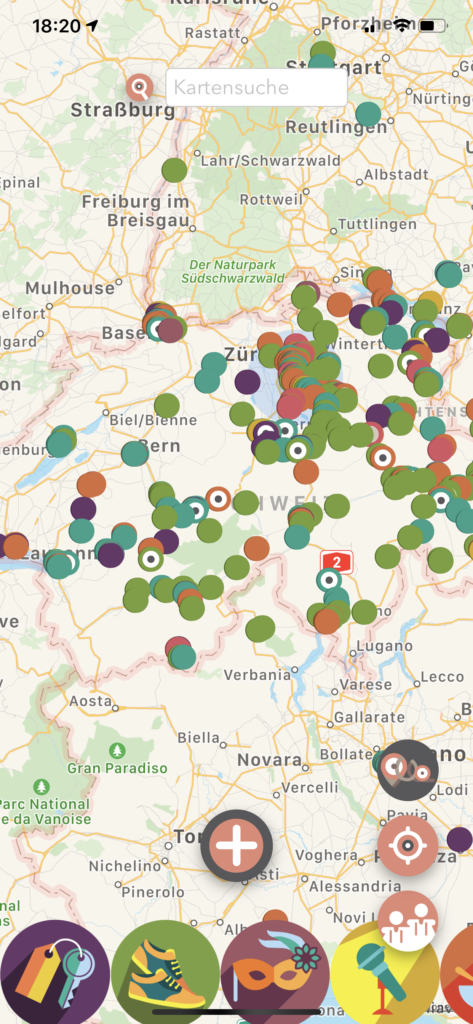
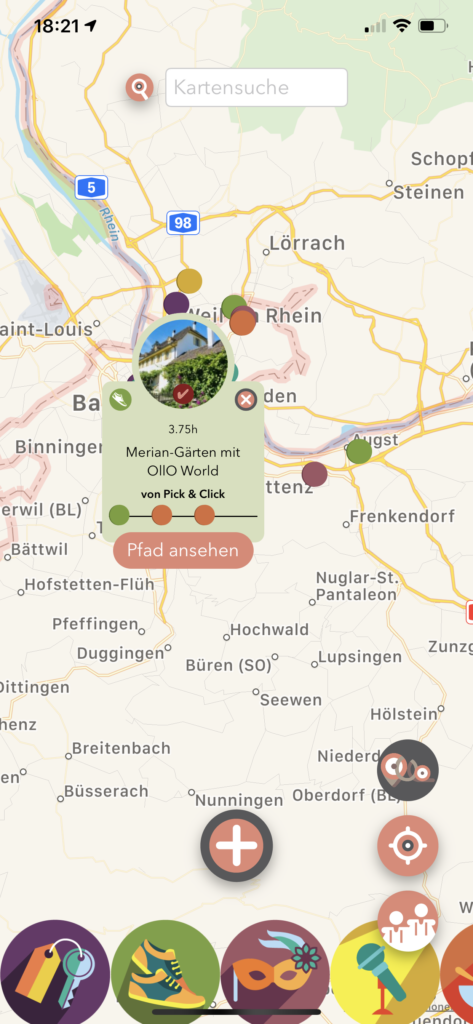
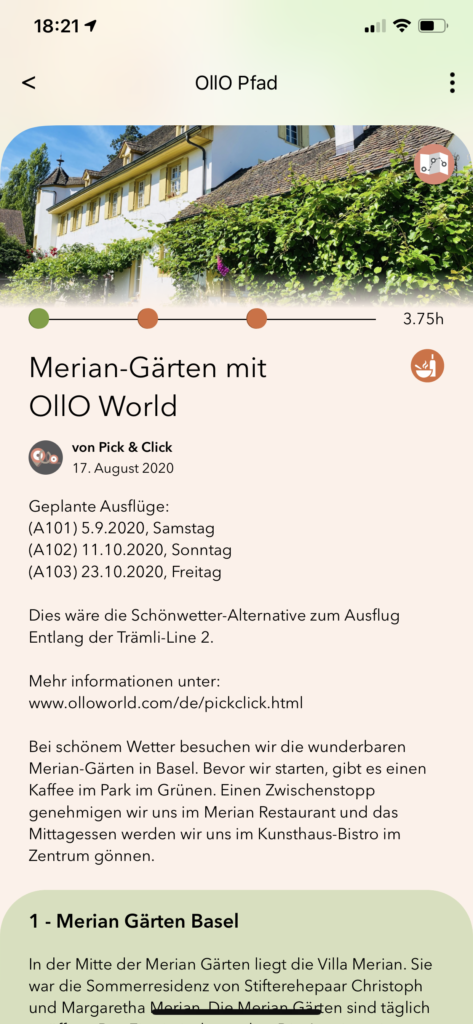
For the OllO World excursions we have created a new user. Under the User Pick & Click you will find the current day trips.
OllO World Tips & Tricks, How do I find inspiration?
- Inspirations can be found through the individual travelers.
- You tap on a pin. Now the short display of a pin is shown.
- Now tap on Show Pin. The pin is opened.
- If you tap on the user (in the example of Olga & Ollo), you get to the corresponding user profile.
- Now you can view these pins and paths.

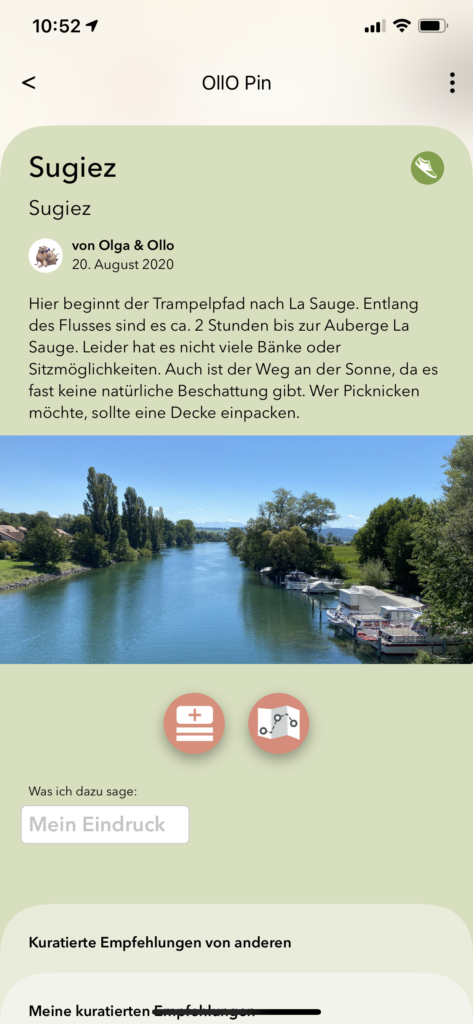

Next update is coming soon
It is important to us that user feedback is discussed in the team and that a solution is sought. The paths have raised some questions. We have now revised the point of querying paths.
With the next update we will adapt the algorithm of the search query. This will give you a faster overview of the individual tours that have already been stored in the app.



